Computer Pranks
2 posters
Page 1 of 1
 Computer Pranks
Computer Pranks
Blue Screen of Death Screensaver
When encountered, the blue screen is usually a sign of failing system hardware or software incompatibility issues. But did you know that there is a screensaver prank available directly from Microsoft that will allow you to play a trick on your friends, co-workers or classmates?
How to install the Blue Screen Of Death Screensaver:
When encountered, the blue screen is usually a sign of failing system hardware or software incompatibility issues. But did you know that there is a screensaver prank available directly from Microsoft that will allow you to play a trick on your friends, co-workers or classmates?
How to install the Blue Screen Of Death Screensaver:
- Download the Bluescreen.zip from Microsoft
- Extract the contents of the zip to the System32 directory on the clients PC. For example: C:/Windows/System32
- Right click on the desktop, select Properties and then click the Screen Saver tab. Use the pull down list to find Sysinternals Bluescreen and apply it as the new screen saver. Select the Settings button to enable fake disk activity, which adds an extra touch of realism!

TexasBlue
 Re: Computer Pranks
Re: Computer Pranks
Looking to play a harmless Windows XP or Vista prank on your friend? Here's a little trick you can do. This will make him believe his computer is frozen.
The trick involves taking a screen shot of their current desktop and replacing their background image (wallpaper) with it. Both tricks involve hiding the desktop icons. When they attempt to left-click on anything, nothing will appear to happen.
The trick involves taking a screen shot of their current desktop and replacing their background image (wallpaper) with it. Both tricks involve hiding the desktop icons. When they attempt to left-click on anything, nothing will appear to happen.
- Visit your friend's house. Make sure they have a computer running Windows XP or Vista, and that you have access to their user account.
- Secure their current user settings. Purely optional, this will ensure you still have a friend when you're done. Create a new user account and copy over their existing user settings. When you're done with the prank, they'll be able to restore the changes you've made by referencing the other account. This is more important for the "black screen" prank than the "static background" prank.
- Wait until your friend goes out of the room. Anytime they leave the room for at least a couple of minutes will suffice.
- Once they are out of the room, close everything that is open on the computer.
Right-click on the desktop background and select "Arrange Icons By", then select "Show Desktop Items" to uncheck it.
It may take a moment for the effects to be made. If your friend's computer doesn't show the "Show Desktop Items" option, you may move all of their desktop icons (user created ones, not the Recycle Bin, etc.) to a different folder. You may also hide desktop icons such as "My Documents", "My Computer", "Internet Explorer", etc. by right-clicking on the desktop, selecting "Properties", clicking on the "Desktop" tab, and then clicking on the "Customize Desktop..." button.

TexasBlue
 Re: Computer Pranks
Re: Computer Pranks
I'm gonna do the frozen desktop on my uncle one of these days.  The computer always gets the best of him even when it's running correctly.
The computer always gets the best of him even when it's running correctly. 
 The computer always gets the best of him even when it's running correctly.
The computer always gets the best of him even when it's running correctly. 

TexasBlue
 Re: Computer Pranks
Re: Computer Pranks
TexasBlue wrote:I'm gonna do the frozen desktop on my uncle one of these days.The computer always gets the best of him even when it's running correctly.

 I have a brother like that... talk about technology-challenged...
I have a brother like that... talk about technology-challenged... 
dblboggie
 Re: Computer Pranks
Re: Computer Pranks
I always get phone calls to come fix the computer. I'm the family go-to guy. And the best part (for them) is that I don't charge.


TexasBlue
 Re: Computer Pranks
Re: Computer Pranks
TexasBlue wrote:I always get phone calls to come fix the computer. I'm the family go-to guy. And the best part (for them) is that I don't charge.
 Damn! Same here. Even my baby sister, who's been working with computers for years at her job, still calls me to fix her system when something goes wrong...
Damn! Same here. Even my baby sister, who's been working with computers for years at her job, still calls me to fix her system when something goes wrong... 

dblboggie
 Re: Computer Pranks
Re: Computer Pranks
dblboggie wrote:Damn! Same here. Even my baby sister, who's been working with computers for years at her job, still calls me to fix her system when something goes wrong...
The only thing I'm not good at is hardware issues. Then I go to my local computer repair guy.

TexasBlue
 Re: Computer Pranks
Re: Computer Pranks
TexasBlue wrote:dblboggie wrote:Damn! Same here. Even my baby sister, who's been working with computers for years at her job, still calls me to fix her system when something goes wrong...
The only thing I'm not good at is hardware issues. Then I go to my local computer repair guy.
I'm fairly decent at hardware issues... certainly not an expert, but good enough. I had an issue with my computer a couple of years ago, it wouldn't start at all and I was having trouble spotting the problem. I took it to a guy who ran the IT department at my sister's office, and he couldn't isolate it either. Then, while examining the motherboard more closely, I noticed several of the large capacitors on the board seemed to have swollen tops. Turns out that those capacitors had failed for what ever reason. Once I replaced the motherboard the system ran just fine. I'm using that replacement motherboard even now. Had the same thing happen with a video card. Somehow I have a knack for the hardware thing, even more than the software.

dblboggie
 Re: Computer Pranks
Re: Computer Pranks
TexasBlue wrote:The best I can do is replace memory sticks.
 I've been building my own systems from scratch for years. I've purchased exactly one pre-built system in my life. Having been a mechanic early in life, I had a certain affinity for the physical side of computers. I love taking things apart and putting things together. I repaired my first radio when I was 15. I was finding bad tubes in our television and getting replacements when I was even younger than that. Few of the youngster's here will even know what that means...
I've been building my own systems from scratch for years. I've purchased exactly one pre-built system in my life. Having been a mechanic early in life, I had a certain affinity for the physical side of computers. I love taking things apart and putting things together. I repaired my first radio when I was 15. I was finding bad tubes in our television and getting replacements when I was even younger than that. Few of the youngster's here will even know what that means... 

dblboggie
Page 1 of 1
Permissions in this forum:
You cannot reply to topics in this forum
 Latest images
Latest images

